You can perform the below stated set of
steps for creating and opening portable company file:
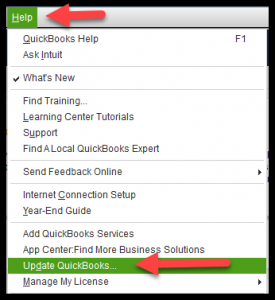
Initially, you are suggested to update
QuickBooks desktop and move ahead with the other steps.
A portable company file isn’t a replacement
for the backup. Thus, it is suggested to create a backup, in order to avoid any
mishap.
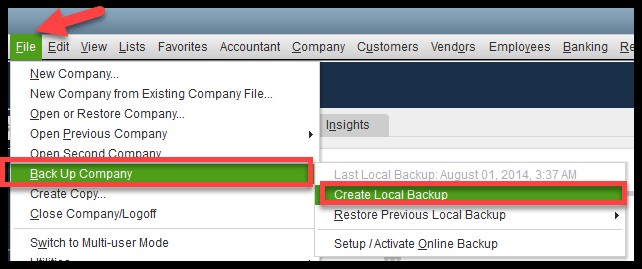
·
At first, open QuickBooks and
log in as admin
·
Furthermore, head to the file
menu and also go for create copy
·
You now have to choose portable
company file and hit next
·
Later on, give the portable
company file a unique name
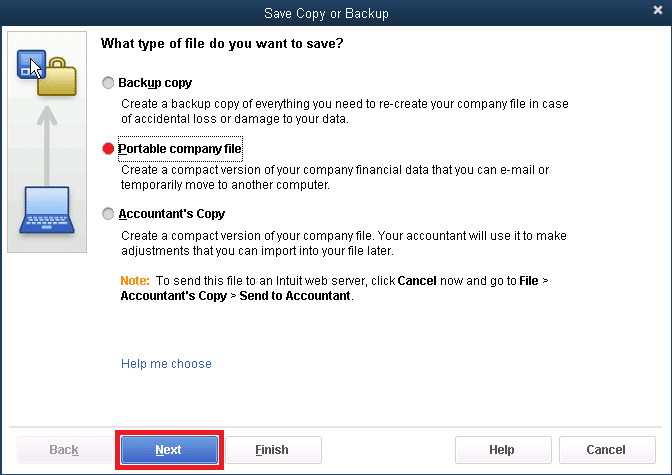
·
This will make it easy to
differentiate from the company file
·
Choose a location to save the
portable company file
·
Select save and ok tabs
respectively
·
Under this process, you are
required to open QuickBooks and login as admin
·
Furthermore, move to the file
menu and also choose open or restore company
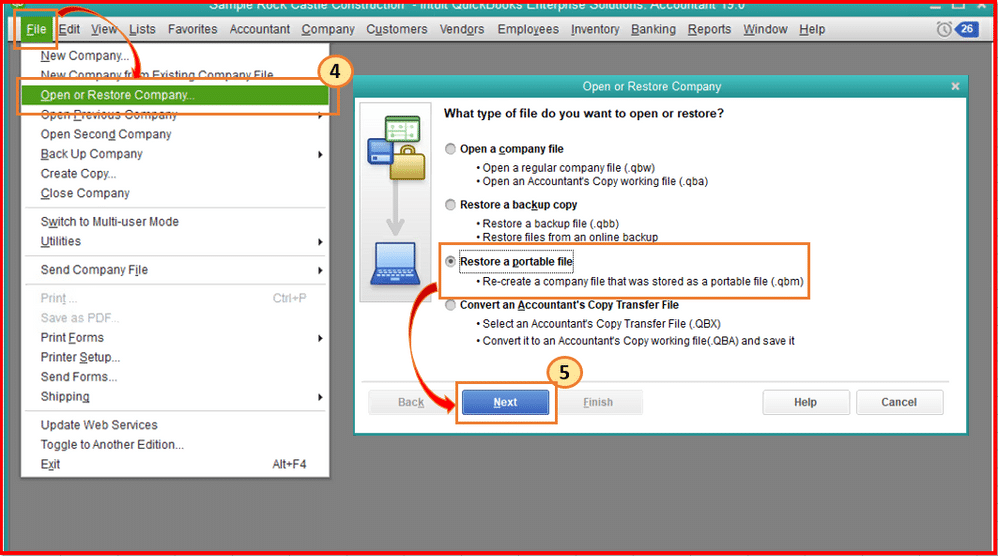
·
Heading forward you need to go
for restore a portable file and choose next tab
·
Choose portable company file
and click on open tab
·
Read the notes and hit next
·
Select save when the file is
about to open
Now that you are well versed with the steps
for creating and opening portable company file in QuickBooks, it is the
right time to implement them and successfully create and open portable company
file.
